How to receive a message#
Installation#
- Download a processing model in the epf format
- Connect to the service through the assistant built into the processing model or via green-api.com website. Get
API TokenandID Instance - Launch in a browser or thin client and specify connection parameters (
API TokenandID Instance) - Scan QR code from your WhatsApp mobile phone. (Chats menu -> All functions icon -> Linked devices -> Device linking)
- In the processing model form click the
Check connectionbutton. The form status parameter should change to "Connected"
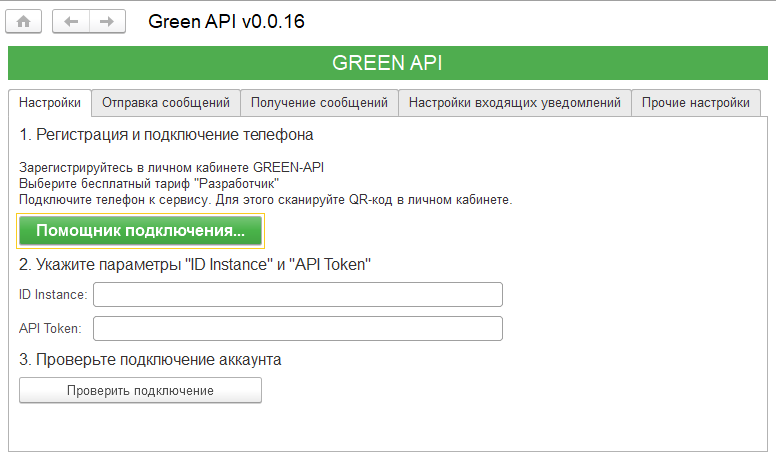
Using a processing model in your own configurations#
The processing model has a software interface designed in accordance with 1C development standards. You can build it into your configuration and call the API on the server by initializing an object.
Examples#
How to receive a message using a processing model#
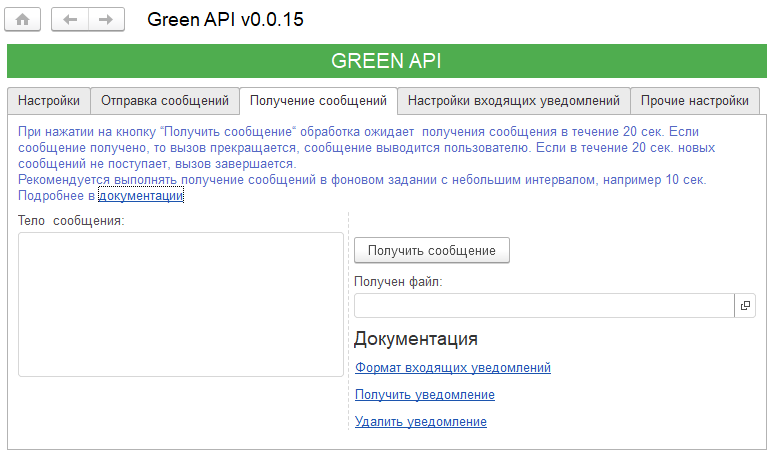
- Go to the
Receiving Messagestab - Click on the
Receive a messagebutton. If a message has been sent, then theMessage bodyparameter will be filled in with the data in JSON format. If there are no messages sent, then the processing model will wait 5 seconds to receive a message.
The full list of examples#
| Description | Module |
|---|---|
| 1C demo processing model for WhatsApp | GreenAPI.epf |
| Sources of 1C processing model for WhatsApp | whatsapp-api-client-1c |