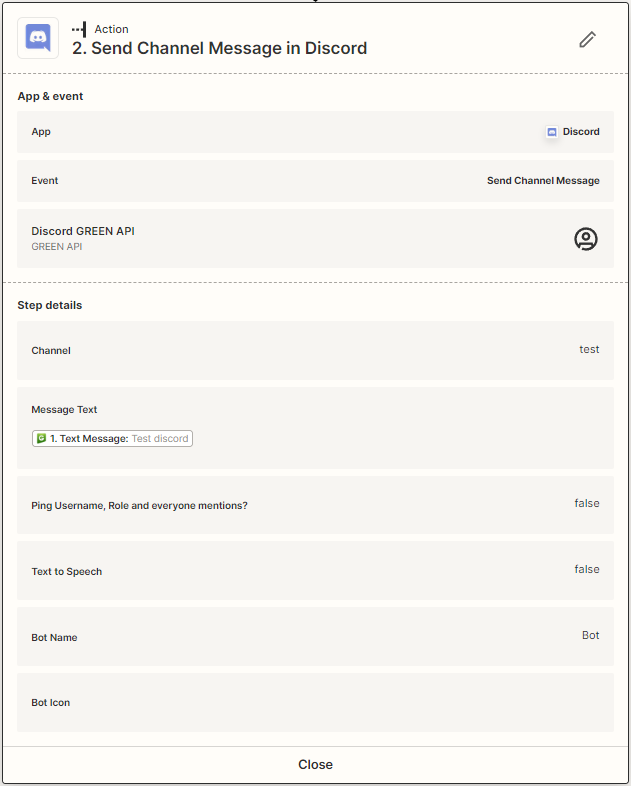How to make messaging between WhatsApp and Discord#
How to make messaging between WhatsApp and Discord#
Attention! Integration is temporarily disabled
To exchange messages between WhatsApp and Discord needed to create two Zaps.
Log in to your Zapier account and configure the GREEN-API application.
Automation scenario#
Let's make an example of sending and receiving messages from WhatsApp to a Discord channel and vice versa.
Creating a Zap to send message from Discord to WhatsApp#
- Create a Zap
- Name a Zap (Discord to GREEN-API)
Discord trigger setup#
- In the trigger, select Discord application
- Specify the event to which you want to respond (New Message Posted to Channel)
- Login to your Discord account
- Select the channel with which the automation will be associated
If there is a message in the selected Discord channel, you can see which fields will be available when setting up automation.
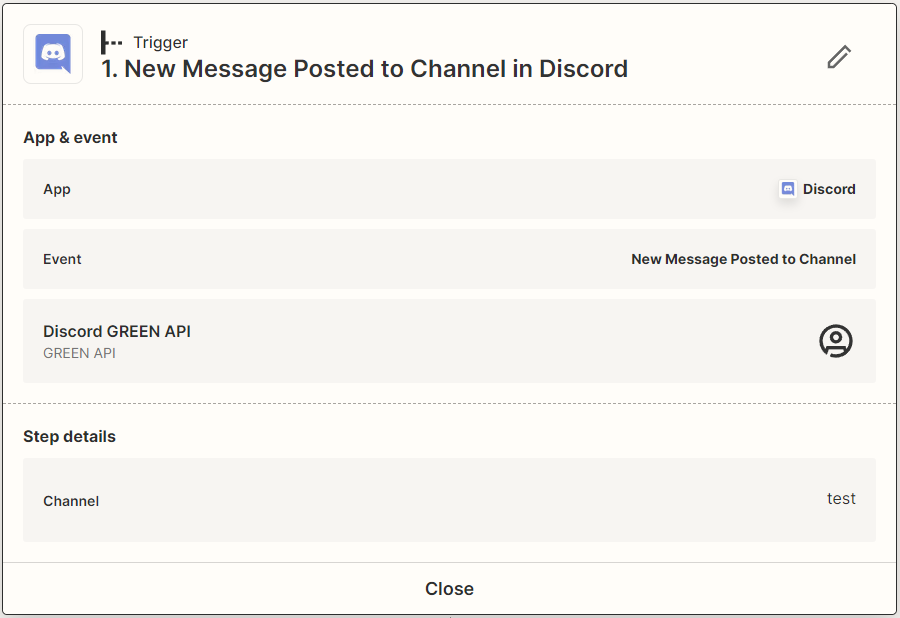
Configuring the GREEN-API action#
- In action select GREEN-API application
- Specify the action to be performed (Send Message)
- Choose your configured instance
- From the list of contacts, select the chat to which the message will be sent
- Form the message to be sent from the trigger fields
When composing a message, you can use bold, line breaks and emojis
- Make an action test, you will receive a prepared template in your phone
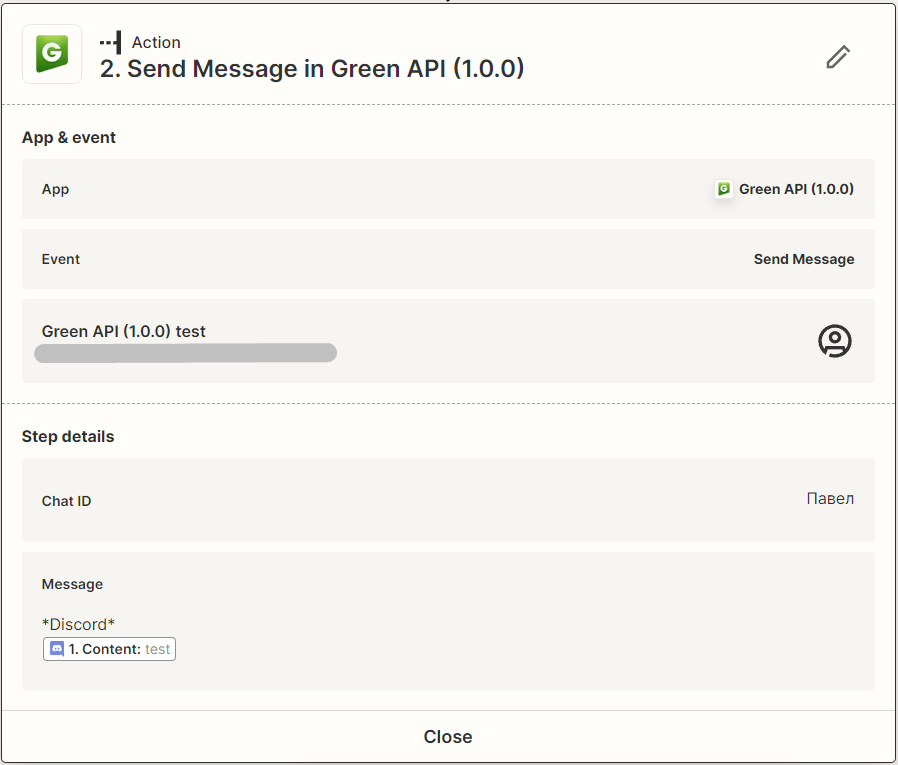
Creating a Zap to send message from WhatsApp to Discord#
- Create a Zap
- Name a Zap (GREEN-API to Discord)
GREEN-API trigger setup#
- In the trigger, select GREEN-API application
- Specify the event to which you want to respond (Incoming Message Hook Trigger)
- Choose your configured instance
- From the list of contacts, select the chat from which the message will be receive
Make a test, if there is a message in the selected chat, you can see which fields will be available when setting up automation.
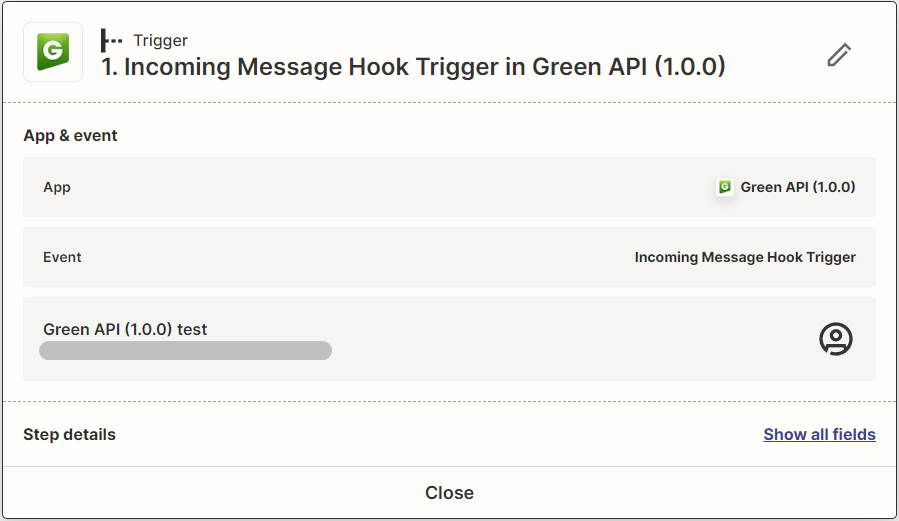
Configuring the Discord action#
- In action select Discord application
- Specify the action to be performed (Send Channel Message)
- Login to your Discord account
- From the list, select the channel to which the message will be sent
- Form the message to be sent from the trigger fields
When composing a message, you can use bold, line breaks and emojis. You can specify the name of the bot to send messages to the channel.