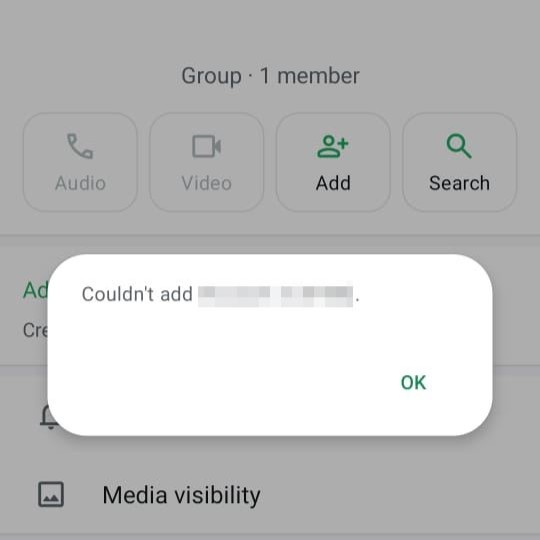Why are members not being added to the group?#
The group has reached its maximum number of participants#
The maximum number of participants in a WhatsApp group is 1024. New participants cannot be added.
Solution:
- Create a new group
- Remove inactive participants
- Monitor the number of participants in groups.
Community has reached its maximum number of members#
The group is in a community where the total number of members has reached the maximum of 1024. New participants cannot be added.
Solution:
- Remove the group from the community
- Add participants
- Re-add the group to the community
Privacy settings for groups have been modified#
The contact has allowed only their contacts to add them to groups or has prohibited certain contacts from adding them to groups. Unknown or restricted numbers cannot add this number to groups.
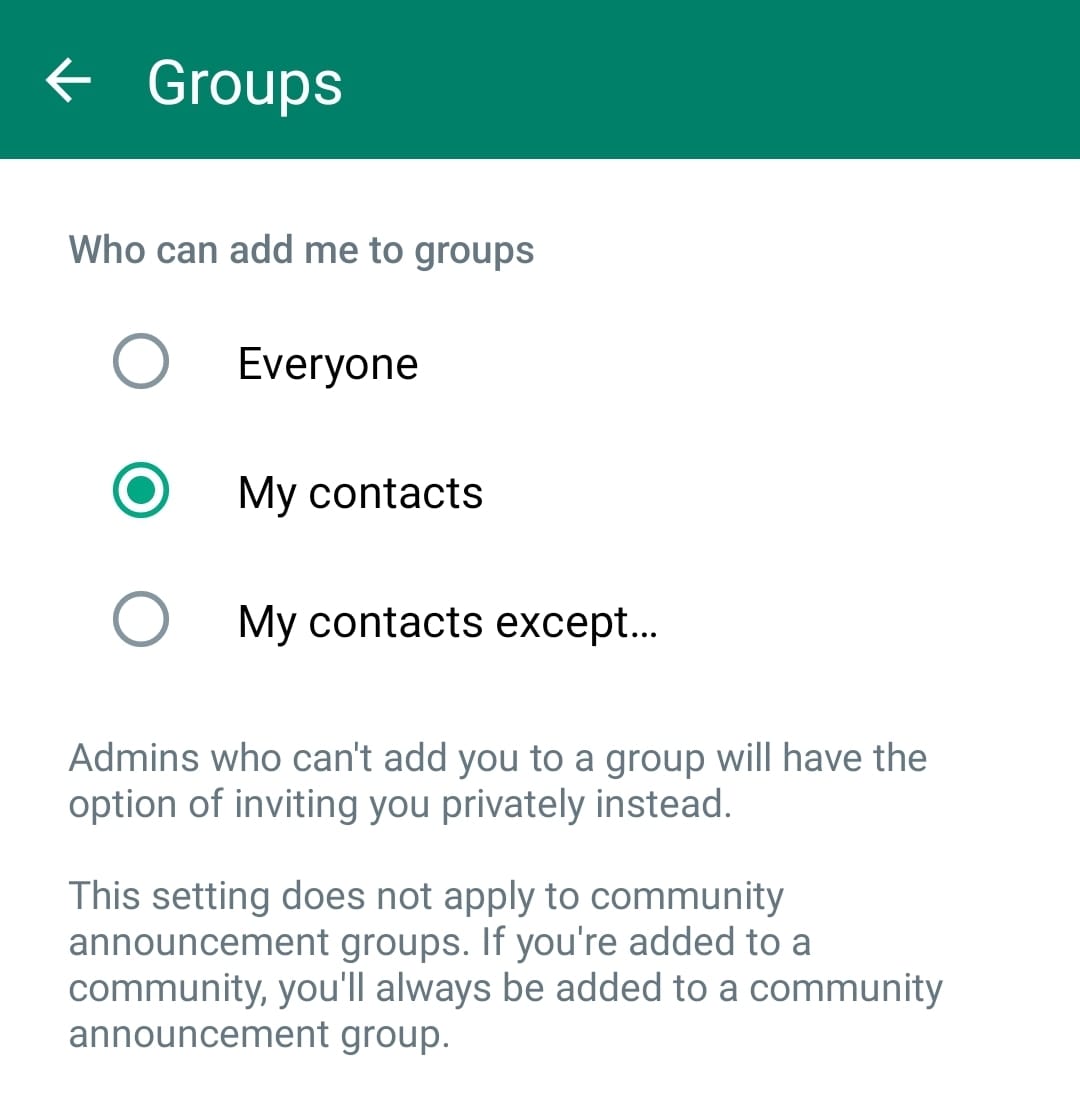
Solution:
- Send an invitation to the group
- Save the conversation partner's number in your contacts
- When communicating with the conversation partner, ask them to save your number in their contact list
- Add to the group using the WhatsApp application on your phone.
Check the conversation partner's settings
Try adding the conversation partner to the group using two methods: through the WhatsApp application on the phone or through WhatsApp Web:
- Without saving their number.
- After saving their number.
If you were able to add the conversation partner to the group using one of the methods and encountered an error with the other, it indicates that the settings may have been modified.
If you cannot add them, WhatsApp will prompt you to send an invitation to the group, confirming that the conversation partner has activated corresponding settings.
Example of an error:
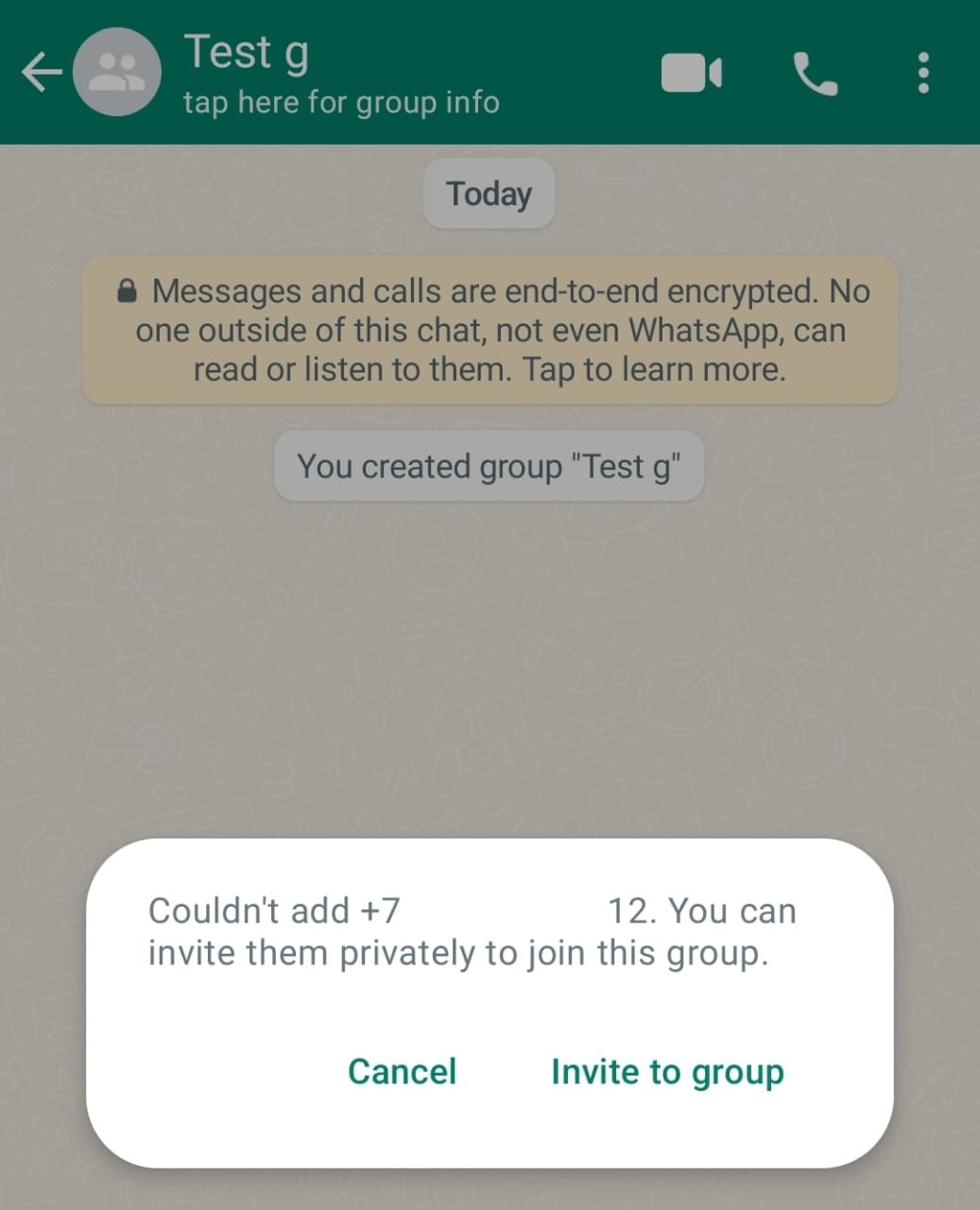
The example of an error in the WhatsApp application on the phone
Participant has blocked you#
A contact who has blocked you from their side cannot be added to groups.