How to determine if WhatsApp has unblocked my number?#
To determine that your number is unblocked and you can log in to your account:
- You need to log in to WhatsApp or WhatsApp Business and enter your number;
- If you can ask for your phone number then your number has been unlocked.
Important
Even if the number is already unblocked, SMS and calls may not arrive for 1-3 days.
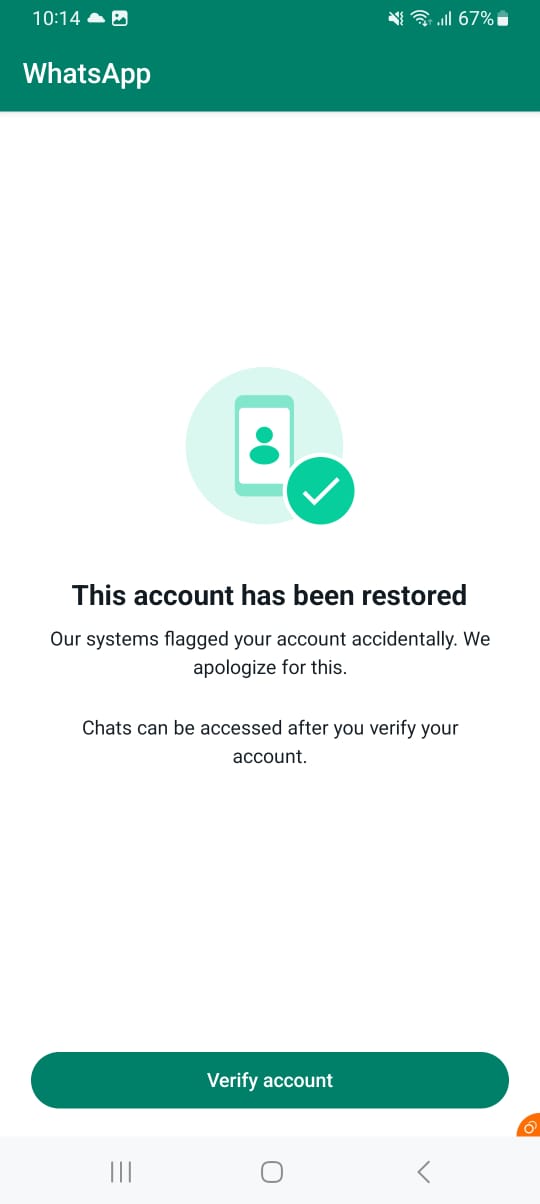
Check the status of the number in the WhatsApp app.#
You can use:
- Empty WhatsApp Messenger app to verify the number;
- Open the app;
- Agree to the terms of use;
- Enter the verification number to register;
- Use the second account in your app.
To switch profile, log into WhatsApp Messenger app on your cell phone, tap 3 dots, go to settings ->
Account->Add account.
- Agree to the terms of use;
- Enter the verification number for registration.
If you can request SMS or call the phone number, your number has been unblocked.
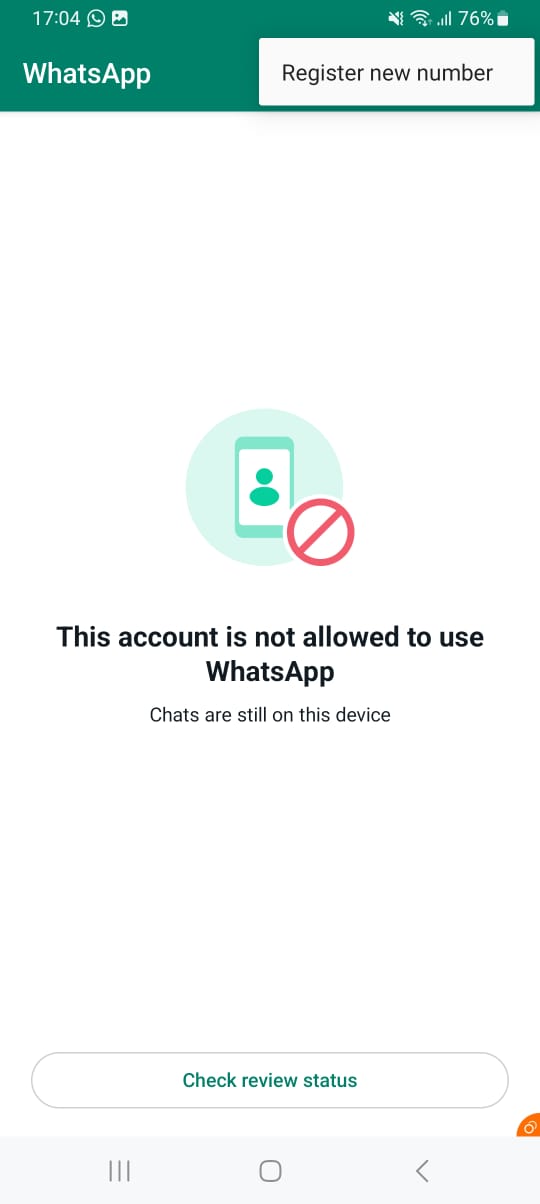
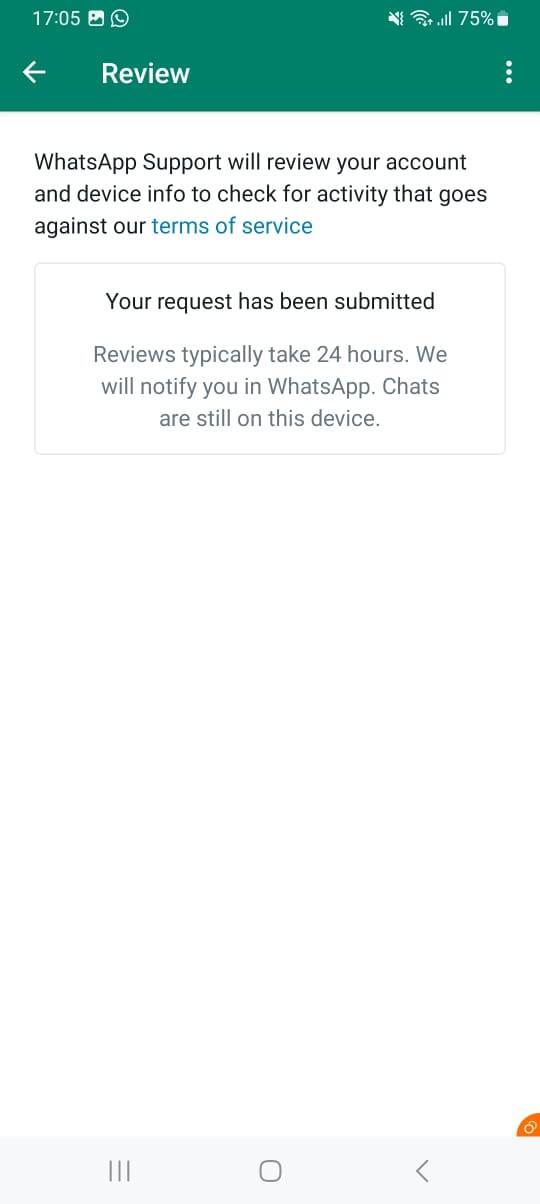
Checking the status of a number in WhatsApp Business app.#
You can use:
- Empty WhatsApp Messenger app to verify the number;
- Open the app;
- Agree to the terms of use;
- Enter the verification number to register;
- Use the second account in your app.
To switch profile, log into WhatsApp Messenger app on your cell phone, tap 3 dots, go to settings ->
Account->Add account.
- Agree to the terms of use;
- Enter the verification number for registration.
If you can request SMS or call the phone number, your number has been unblocked.
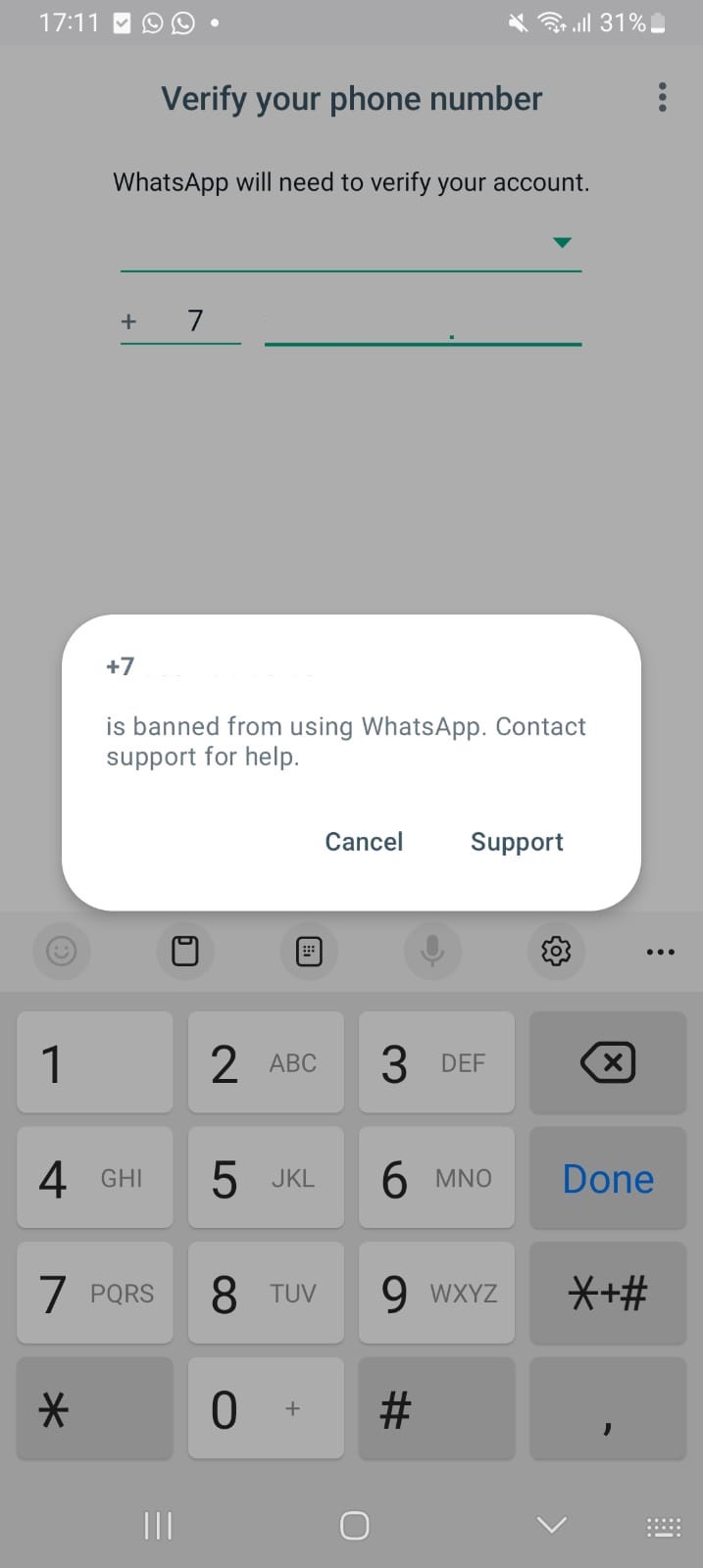
Determine the unblocking status of a number.#
Enter your phone number, WhatsApp will give information about your number:
-
The number can receive SMS or calls to log into the account.
-
The number is temporarily blocked. We recommend to request unblocking from WhatsApp as per instructions.
-
The number is blocked for a long time (from 14 to 60 days). WhatsApp may not respond to unblock requests for 2 weeks or more.
Partial Unlock from WhatsApp.#
In case the number is partially unlocked, WhatsApp will send a "code was not received, try again in an hour" notification.
We recommend to take a break for 1-2 days and try to authorize your WhatsApp account. If after this time SMS with the code does not come, you need to repeat the request to WhatsApp to unlock the number.
Additional recommendations:
- Reboot the device;
- Update the app;
- Change the app version: Whatsapp/Whatsapp Business;
- Change device.